The Best Things in Mac Are Free
Gina Trapani writes on LifeHacker:
One of the drawbacks of switching from Windows to Mac is the smaller selection of free software available for OS X. Sure there’s tons of fantastic Mac software out there, but most of it isn’t free – unless you know where to look, that is.
If she were coming from the Linux world to the Mac, I’d understand her. Third party software for Linux is much freer than on the Mac as a general rule, but Windows? That’s completely contrary to my experience.
When I switched from Mac to Windows for my primary writing and development machines circa 1995-1997 (gradual changeover), one of the most annoying things was the huge amount of payware crap I had to put up with compared to the Mac. The Mac was full of great free-beer software like Newswatcher, BBEdit, Disinfectant, Fetch, Eudora, StuffIt Expander, and too many casual games to count. Most of this was flat-out free. Occasionally something was shareware with a little “I have paid” checkbox you could check to turn off the brief nag messages. Some of these products have since released payware versions (BBEdit, Eudora) but they’ve always kept a genuinely free-beer version available. Heck, Eudora’s even gearing up to go free-as-in-speech.
By contrast when I migrated the Windows world there was little to no genuinely free software to be found. TuCows was nothing but a bunch of money-grubbing nagware. Programs you downloaded made you wait for at least 30 seconds before you could use them unless you paid them $30 or $40 or even $50 a pop. I don’t object to paying for good shareware, but most of them were clearly inferior to the Mac equivalents. (cf. WinZip and StuffIt or UltraEdit and BBEdit) At least half of the products labeled as shareware weren’t. They were crippled or time-limited demos with an online order form instead of a shrink-wrapped box. Genuinely free-as-in-beer software was few and far between, and most of it flat out sucked.
Times have changed a little bit since then. With Mac OS X I can once again use a Mac as my main development machine. Mac developers have picked up a few bad habits from the Windows world. Nag screens are more common on the Mac than they used to be, though still far less common and annoying than in the Windows world. More importantly the genuine free-as-in-speech hacker ethos is infecting both the Mac and Windows so there’s a lot more really free software on both platforms these days. Much of it has been ported from Linux.
But overall the bottom line is clear: independent software1 on the Mac averages both better and freer than on Windows. CyberDuck is a better FTP client than anything you can get on Windows, payware, shareware, or free. Vienna is superior to any free-beer Windows feed reader, and equal to the payware ones. TextWrangler is a better text editor than any Windows text editor I’ve ever seen. XCode is as good or better than native free Windows IDEs.
Sure the Windows world has a higher absolute number of programs. That just means there’s a larger pile of crap to dig through to find the relatively decent ones. Maybe there really were and are some great independent free-beer Windows programs out there, but if no one can find them because they get lost of a sea of junk, how is this a good thing? The large market share of Windows means does sometimes mean it has more specialized software you just can’t get on the Mac. That’s why I switched for a few years. But the standard programs that exist on all platforms are far more often free on the Mac than on Windows, once you rule out programs that are too hideous to be taken seriously.
If the choice were between good Windows software I paid for and crappy Mac software I got for free (or vice versa), then I’d open up my wallet and pay for the good stuff.2 What’s shocking is that’s not the choice I have. I can have good software on the Mac that I get for free, sometimes even better Mac software that I pay for, or crappy software on Windows that I always pay for. That’s no choice at all.
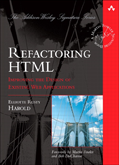
March 19th, 2007 at 11:13 am
I guess it does depend on your experience. When my school gave me a Mac so I could support my students who were using the Mac I was surprised by the things that were very difficult or cost money, compared to Windows.
For instance, my students had to FTP their Java applets and Web pages up to the server. The Linux kids didn’t seem to have any problem using command-line FTP and on Windows the students just used Windows Explorer. We never installed any FTP application at all. When I got the Mac, I was surprised that I couldn’t do that in the Finder. I bought a copy of Pogue’s Missing Manual and did discover a free FTP program (which seemed to disappear when Tiger came out). My office-partner recently heard about CyberDuck and started using it in her Web design classes.
I had the same experience with text editors; I’ve used the free Scintilla Text Editor on both Windows and Linux for years. It’s a small (400K) single file that the students can carry around with them and store in the limited file space the school gives them on the server. It does syntax highlighting, as well as compiling, error location, and running from within the editor. Many students hate to give it up when the class moves to BlueJ and Eclipse.
I do have my Mac students use TextWrangler, but then they also have to use the command-line to compile. I’ve searched through the BB-edit plugins page for a compile-edit-run script, and haven’t found anything as convenient as what SciTE does out of the box. (I should also point out that at the time I got my Mac, BBEdit had discontinued BBEdit-Lite, and was selling TextWrangler for $50. At that time there didn’t seem to be any free Mac text editors I could find.) The Mac students in the class also end up thinking “Windows is easier”.
I like working on the Mac; my experience mirrors your original poster, though.
March 22nd, 2007 at 7:35 am
Same for me. My wife bought a Mac G3 with MacOS 8, and I found very difficult to find a free text editor (BBEdit free? I hear that here…), a good FTP program (Fetch is quite limited) or even a simple program to split and join files! Not to mention rename utilities, programming languages, and so on.
There are there, but very hard to find.
On the other hand, you have loads of text editors (even if 90% of them is crap, you have choice and they are free, so it costs time, but you will get something fitting your needs), several good FTP programs, tons of split/join or rename utilities, and so on. And that’s not from yesterday, true freewares were already common 10 years ago, although indeed much less than today.
Now, with Unix-based Mac, freewares and open source programs are indeed much more common on MacOS X (I believe there is a Mac version of SciTE). MacOS 9 or lower programs are even harder to find…
March 22nd, 2007 at 7:38 am
PS.: We bought this G3 in 1995, to be clear… Not today. I don’t hunt freewares of MacOS anymore, as she switched to Windows, using her Mac mostly for reading the e-mails and using our old SCSI scanner… I still didn’t found a good way to make the Mac to communicate with my Windows computers over the router-based network. I finally upload files from the Mac to the Apache server on Windows using a browser…
March 26th, 2007 at 2:41 am
Well, although I use a mac for 80% of my private work (on job they force me to use windows….they force me with money :)) and have converted half a dozen people to OS X, I think your statement is a invalid simplification.
E.g. is there anything like the “total commander” for the Mac? It’s liberal, (the only nag is that you have to press a Button at the start), and it’s the best Zip and FTP-Tool I ever used and brings a bunch of other tools with it and naturally it is a great overall file manager. Oh… and you pay once and get every upgrade for free.
I looked once at the pathfinder…. I didn’t liked it but I won’t judge it because I havn’t used it enough. The other ones I looked at can’t compare
– Disk Order [some nasty bugs, lacks some features],
– muCommander [lacks some features, e.g. tabs are missing. ] . I like it and support it (German translation is from me) but still a long way to go
– XFolders [lacks some features] same as muCOmmander
Your judgement with other software might depend on what you are used too… e.g. I didn’t like TextWrangler, I prefer TextPad on Windows (and I recently saw the free Notepad++ that looked nice too)
So, I think your statement is an oversimplification.
May 13th, 2011 at 7:14 am
A link to a site such as http://opensourcemac.org/ would not go amiss.