Why Macs Don’t Support Multiple Monitors
I have two 23″ monitors on my desktop at work, and have worked that way for about three years now (aside from a brief flirtation with a single 30″ monitor in California). On Windows and Linux this is an incredibly productive setup. I can have a full screen IDE open on one and a full-screen web browser open in the other. The web browser gives me a huge reference library and easy access to a lot of apps including e-mail, calendar, and more, and the IDE lets me do my work. I can easily switch back and forth between them to surf or edit. It’s a smooth and fluid workflow. Even a single monitor twice the size doesn’t work as well since you can’t easily organize the two applications on the screen.
I’m a programmer but the same is true for anyone who works primarily in one large application. For instance, for designers it might be Photoshop or QuarkXPress. For writers it may be Microsoft Word. For business folks it could be Excel. We all need a web browser open and we all need our main productivity app. On Windows and Linux these days, this just works. You plug-in two monitors. You open two apps. You move between them as you feel like it, and do your work. This is what it looks like:
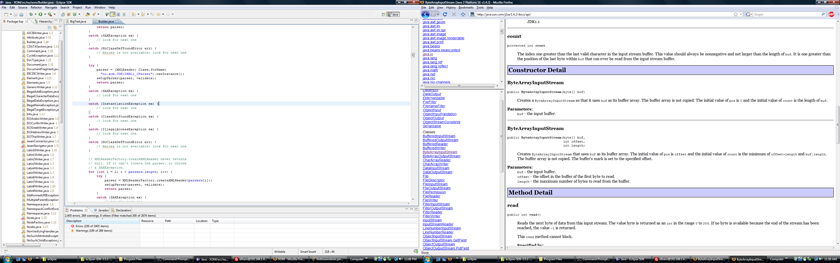
On the Mac, however, it doesn’t work. The Mac, which was perhaps the first platform to support multiple monitors, certainly the first consumer platform, a two monitor setup looks like this:
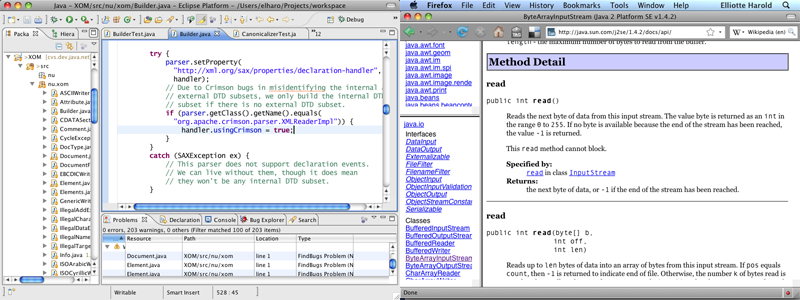
Do you see the difference?
The problem is that the Mac always and only puts the menubar on one screen. That means using any app on the second screen means constantly redirecting your attention back to the first screen. Furthermore, you have to constantly move the mouse between screens, rather than just slamming the mouse to the top as Mac users are accustomed to doing. It may not seem like much, but after you’ve grown accustomed to a multiple monitor setup on Windows or Linux, trying to use one on the Mac is jarring. Not only does it not just work. It just doesn’t work.
The solution should be simple: put a menu bar on each monitor, at least optionally. The menu bar can even be disabled until the app is focused with a click. Why Apple hasn’t done this, I don’t know. For single screen computers, the Mac still has by far the most efficient menubar design and the best multi-application UI ever invented. Windows and Linux still haven’t caught up with where the Mac was in 1984. A menu bar belongs at the top of a screen, not the top of a window. But unfortunately the Mac doesn’t put a menu bar at the top of a screen. It puts the menu bar at the top of one screen, and that makes all the difference.
A few applications can actually use multiple displays for their own needs without the single menu bar approach crippling the user. For instance, PowerPoint can show the slides on one display (typically a projection system) and speaker’s notes on the other (typically a laptop). The key here is that such applications are tiling a single application across several monitors, and are designed for this environment. However this is rare. Most applications are designed to run on a single screen, and can’t really make use of a second monitor. To gain extra productivity with extra monitors, you need to be able to show different applications on different monitors and still have each application be fully functional.1 Without that ability the second monitor is just eye candy. In fact, maybe it’s not even that. I’ve never even found something as simple as a slideshow program or screensaver that can take over one monitor without blacking out the second. 🙁
Virtual desktops are not a solution either. The goal is to be able to see the web browser and the IDE (or whatever applications you happen to want to run simultaneously) at the same time, not merely to be able to switch back and forth between them. The eye can move faster than mouse, and sometimes that’s important.
I suspect this problem just wasn’t obvious circa 2000 when the last major refresh of the Mac UI was contemplated. At the time, multi-monitor setups were still rare and pricey things. However it’s 10 years later now. Video cards that support multiple displays are stock equipment in every Mac, and large flat screen monitors can be had for the price of a nice meal in Cupertino. It is well past time to fix this. Until Apple does, the Mac is, at least in this respect, a distinctly inferior platform for software development, photo editing, page layout, spreadsheet analysis, and other tasks that require a large, full-screen interface.
Further Reading
- Does More Than One Monitor Improve Productivity?
- Multiple Monitors and Productivity
- Multiple LCDs
- Joining the Prestigious Three Monitor Club
- The Large Display Paradox
- LCD Monitor Arms
- The Virtues of a Second Screen
1 We could also envision running different instances of the same application on two or more monitors. However most modern applications such as Firefox and Eclipse have too much implicit global state to make this feasible. World of Warcraft is a notable exception. I can run two separate instances of Warcraft from two accounts on the same Mac, which has some fun implications for world PvP combat.
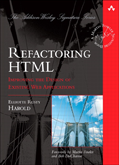
September 27th, 2009 at 4:05 pm
I use a dual monitor setup on a Mac, but one monitor is definitely my primary workspace, so it doesn’t bother me so much. However, the issue behind your point is actually much worse, and applies to any large enough desktop, not just multiple monitors. The advantages of a single menubar – saved real estate and easier activation due to Fitt’s Law – are lost on very large monitors.
Fitt’s law states that the difficulty of activating a UI element is roughly lg(D/W + 1), where D is the distance to the target and W is the error tolerance (width of the element). It’s been argued that W is very, very large at the edges of screens, but the higher error tolerance of the edges and corners is now outweighed by the much increased distance to the target. Screens are so large now that I often have to reset my mouse and use two gestures when selecting a absolute top or bottom elements.
Apple already realized that the single menubar design fails on small screens and eliminated it from the iPhone. It seems the paradigm is optimized for medium-sized screens, and I hope they have as much ruthlessness regarding the menubar as they did with floppies or ADB.
KDE used to make it easy to switch between Mac and XWindows style menubars, but that was generally a failure because many apps didn’t work correctly. It might be possible to go the other way though.
September 27th, 2009 at 4:31 pm
How Fitt’s Law fails on very large monitors is a subject for another post. I’m not sure exactly where the dividing line is, but I do notice that on a 30 inch monitor, the top of the screen no longer feels like the right place for the menu bar. I do like very large monitors for photo-editing, but otherwise 23 inches is about my maximum.
September 28th, 2009 at 12:42 pm
I have my MacBook pro on the “bottom”, and a larger monitor above it. With the single menubar on the top of my MBP screen, I lose the error tolerance benefit. You cannot “slam” the mouse to the top of the screen, because it ends up on the other display.
Instead, I must very precisely move the mouse to click on the menus. Otherwise, I mis-click and the menus change back to the Finder menus. This happens constantly and is very time consuming.
September 28th, 2009 at 7:02 pm
If you’re going to use a second monitor, Apple expects that you are some what intelligent and will learn the keyboard short cuts for your applications. Instead of having to depend on the menu bar like some kind of idiot nancy boy Windows user.
September 28th, 2009 at 7:23 pm
You grabbed me with the title, then completely lost me. You’re complaining that the menu bar doesn’t render on both displays? Really? Fine, I get it, but why the f_@# did you title your post “Why Don’t Macs Support Multiple Monitors?” It’s pretty clear that they do, just not with one minor tweak that you find important. Stop being a sensationalising queen and just voice your concerns normally.
September 30th, 2009 at 9:53 am
@Chris/Michael – It never ceases to amaze me how Mac fanboys rush to the defense of all things Apple! Go browse something on Safari and spare us the flame wars.
The truth is that the Mac menubar model just doesn’t work with very large monitors or multiple monitors. Something missing from both MS Windows and Macs is the ability to split up the available screen space into virtual screens. This wasn’t a problem when we used multiple 17″ or 19″ monitors with regular aspect ratios, but now with widescreen monitors being an order of magnitude cheaper than the 4:3 ones … and being 24″ or 30″ in size this becomes a real issue.
I use 4 monitors at work and 3 at home … some of my colleagues use 8 and side by side + long side horizontal is not always the optimal config.
As for running multiple instances of Eclipse/Firefox and their large implicit global state …. why not just run one instance with 2 or more windows. Eclipse supports it quite well as does Firefox. (For Eclipse: Window->New Window)
September 30th, 2009 at 12:20 pm
Just found this utility: http://homepage.mac.com/khsu/DejaMenu/DejaMenu.html. From their page: “This is particularly useful for people using multiple monitors…”
October 2nd, 2009 at 10:04 am
[…] the comment seemed vaguely familiar…I recalled reading an article about multiple monitors and Macs…but it took quite a bit of thinking to realize this person was referring to the comment I […]
October 2nd, 2009 at 11:54 pm
For a web browser (and the application(s) that runs inside the browser window pane) how many times do you need
the browser’s menu? All the navigation and actions (following links, invoking search engine, pulling bookmarks from quick links just under the URL box. ) are inside the window; not the menu bar. Likewise for all apps that run inside the browser frame they don’t change the browser’s menus, but render their own inside the frame. Even reference apps ( Dictionary , etc. ) will have search/navigation inside the frame.
Likewise this hasn’t been problematical pushing large palettes, email , instant messaging off to secondary screens either. Again buttons/links/activation areas are primarily located inside the window frames.
I can see the problem for two more general apps though that require frequent trips to the apps’ menus. For example, running and IDE and the application debugging on seperate screens. Or the context where working on two different applications and switching work focus. (although Spaces and situations where these are disparate activities helps even on just one screen. )
The configuration where the menu bar is placed between two screens is one that negates Fitts Law. The more straightforward fix to that is “don’t do that” ( in the “hurts when I put my hand in the fire” kinds of problems) The design assumption is that the menu bar is at the top of whatever physical arrangement come up with. Can move the dock off the the left/right edge if have two monitors placed above one another. The “join” border between two displays should have no targets.
As for Fitts law being negated by a large screen. Not really. As D gets larger it gets harder…. which is exactly what folks are complaining about. ( Unless need very fine mouse movements can tweak the tracking speed on trackpad/mouse when have larger areas to cover. It is the distance you move your hand, not necessarily the distance the pointer travels. Although really should be case that tracking spedd has come acceleration component too that takes the total desktop size into account. )
October 3rd, 2009 at 3:41 am
I am one of those “idiot nancy boy Windows users”. It never ceases to amaze me how you guys always bring up Fitts Law to justify the placement of the mac menubar. I have been using my girlfriend’s mac lately and what a pain in my idiot’s arse it is. The rapture of “it just works” seems to have eluded me, but of course I am an idiot.
Somehow I fail to appreciate the joyful ease of slamming my mouse pointer to the top of the screen as dictated by Mr Fitt and your God Steve. Folks, the effing menubar belongs with its effing window except for you cult people and your effing “Laws”. By the way, what Law justifies the millions of one-button mice that you people turf into our landfills?
The girlfriend seems to do a lot of swearing at her mac, it doesn’t seem to “just work” for her either. As for those mac vs pc ads, do you think I might be more inclined to buy a mac if they didn’t insinuate that I am an idiot? And please, don’t bore me with the 2 million viruses stuff. I have **never** had a virus in over 10 years of computing. Sorry to disappoint but my pc just works.
October 4th, 2009 at 1:35 pm
You can align the top of the screens in the Displays Preference Panel. By that I mean, you can offset the height of the system menu bar by dragging one of the screens up or down vertically. I have done this quite successfully to align the tops of my windows.
October 5th, 2009 at 3:24 am
I’m sure you could have a primary menu bar with all the usual things, and a reduced application only menu for secondary monitors. There may be some reason why they’ve had difficulty with this, but I wouldn’t know what it was.
The other thing that makes Mac OS X difficult to use for multiple applications is a total lack of mouse focus window (very common in Linux, available in Windows XP and older with TweakUI). The mouse focus allows you to type into a background window, while another window is on top, which can be particularly useful for programmers. I believe the closest you can get is some 3rd party apps that give you auto raise on mouse over, which is not at all the same thing.
So OS X lacks the feature that improves multiple monitor usable, and mouse focus window which makes single monitors easier. I’m guessing that Apple assume people are going to be using very large monitors, which mostly hides the problem.
October 5th, 2009 at 4:14 pm
Interesting how this turned into a Mac-Windows-Linux debate almost immediately. In any case, I’m with ERH on this one — I find the Mac menu bar more usable and intuitive than what Windows or Linux offers, and I also find this multiple monitor issue to be so problematic as to be a near-dealbreaker. DejaMenu helps, but what would solve this is allowing the user to configure the menu and/or dock for each monitor.
October 9th, 2009 at 9:47 pm
@gaurav and other “idiot nancy boy Windows users”, including the author of this blog. stop sensationalism to gain blog hits.
first of all the blog post title is wrong, as correctly pointed out earlier by michael.
secondly all of you guys are talking about habit and not whats right or wrong. its like the americans and the brits drive on different sides of the road. which one is right? pronunciations differ for many words (american ‘either’ or brit? or australian?) as do spellings (color vs colour?).
i have been using macs since some 1994 or so. I have worked on very large files and 24-30 inch macs, dual display as well. never felt the size of the display was an issue.
I have also worked extensively on windows. not that I find anything wrong with windows, but I prefer macs. its just emotional preferences.
instead of being cranky pestering cribsters, go out and do something useful. go plant a tree or water one. go help clean your street. go get a life. enough said. i gotta godo something good.
October 13th, 2009 at 9:10 pm
@key pad:
I think the only one being cranky is you. Perhaps the blog post could be better titled, but the point is right on the money. One of the reason people choose the Macintosh is that a lot of the little details are worked out exceptionally well. In the case of multiple monitor support, that is conspicuously lacking, and deserves to be fixed. How would it get fixed if people didn’t mention it.
This is not a matter of personal preference. I can see how some people would prefer to have an application’s menus inside the window, for example. I disagree, but I can see it as a matter of personal preference. On the other hand, I can’t envision any rational user thinking “I prefer to have my application’s menu on my other monitor, because I enjoy lots of extra hand motion.” It’s a design mistake, pure and simple.
I _can_ see a user thinking “I need 100% of the screen real estate for this monitor”. But that doesn’t explain why Apple should _prevent_ the menu from being shown on both screens if a user wants.
October 19th, 2009 at 11:52 am
The Mac menubar is very cool.
October 28th, 2009 at 10:49 pm
I find the biggest problem with the mac menu bar is its font size isn’t configurable. I have a mac mini connected to a TV over HDMI and at 1080 on my modest TV, the menu bar is unreadable. You might suggest using a smaller resolution which implicitly increases the size of everything to make it readable, but the auto detection only picks a very low res and 1080. There is nothing in between to choose from. I’ve actually had to revert to something other than HDMI to get a resolution in between where the menu bar is readable.
Being able to adjusting the font sizes across the GUI would make a huge difference to the menu bar on a high res screen and increase the error tolerence when applying Fitt’s law….
January 3rd, 2010 at 12:05 pm
Took me a while to find a solution, so I’m posting it here so I’ll find it faster next time. 🙂
Secondbar is an app that adds a second (maybe more?) menubar:
http://blog.boastr.net/?page_id=79
April 28th, 2010 at 8:43 am
This thread supports my theory that there too many ‘laws’ pertaining to UI. What works well for some people doesn’t.
One of the nice things about Linux is the one’s ability to choose among a myriad of window managers and desktop systems to satisfy one’s own notions of the perfect UI.
Now that the Mac OS is based on semi-open-source Unix, it is theoretically possible for third parties to develop alternate window managers, or at least tweaks to the existing Mac desktop that can address the varying GUI-related desires of its users.
So, Mac software developers: consider anew this underserved market!
May 13th, 2011 at 7:52 am
It looks like Lion will address this!