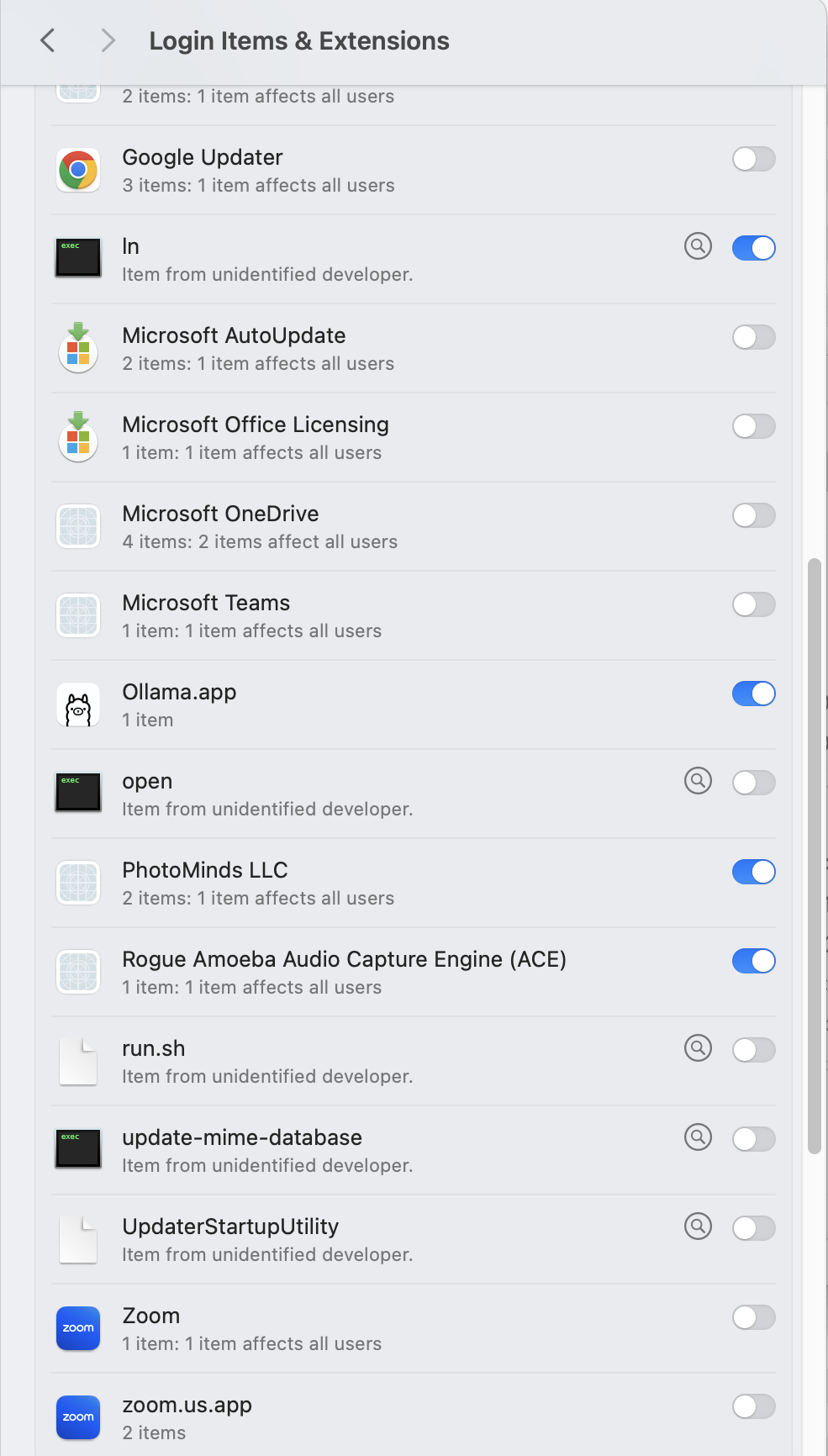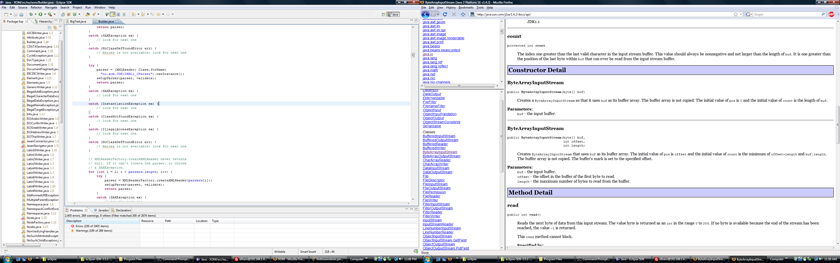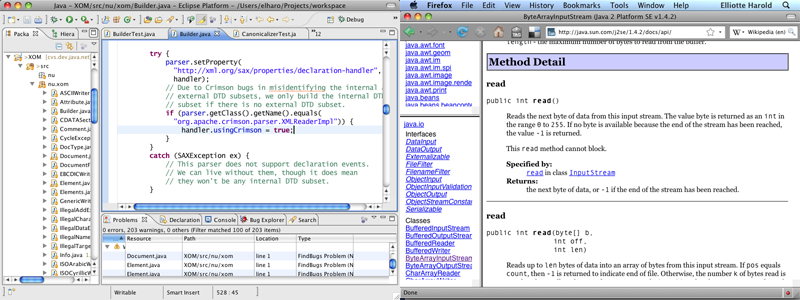I’ve heard from way too many projects that they can’t sign their applications and binaries. This isn’t true. What it really means is that it’s a hassle for them to do so, or costs them a few bucks. In 2025 this is not OK. Code signing, developer attestation, and reproducible builds are mandatory. Open source is not an excuse. The problems of supply chain attacks and malware are far too serious to allow unsigned, unattested software on our devices. Letting projects bypass necessary security practices because they’re open source and no one pays them is like letting home gardeners pour poisonous pesticides into the water supply. If a hobby project can’t be bothered to navigate code signing requirements, then it shouldn’t be allowed on other people’s computers, any more than we allow home built autos that don’t meet mandatory safety requirements on the public highways or hobbyist drones to fly around airports. There are costs associated with production software, and if you’re not able to pay those costs, don’t ship.
Of course, it’s not just open source developers that have to do this. It’s all software, closed source commercial and enterprise included. And it’s not just a question of ticking the checkboxes. You have to do this right. Recently I’ve noticed a common UI problem in a lot of commercial software when it comes to app signing. Take a look. Do you see it?
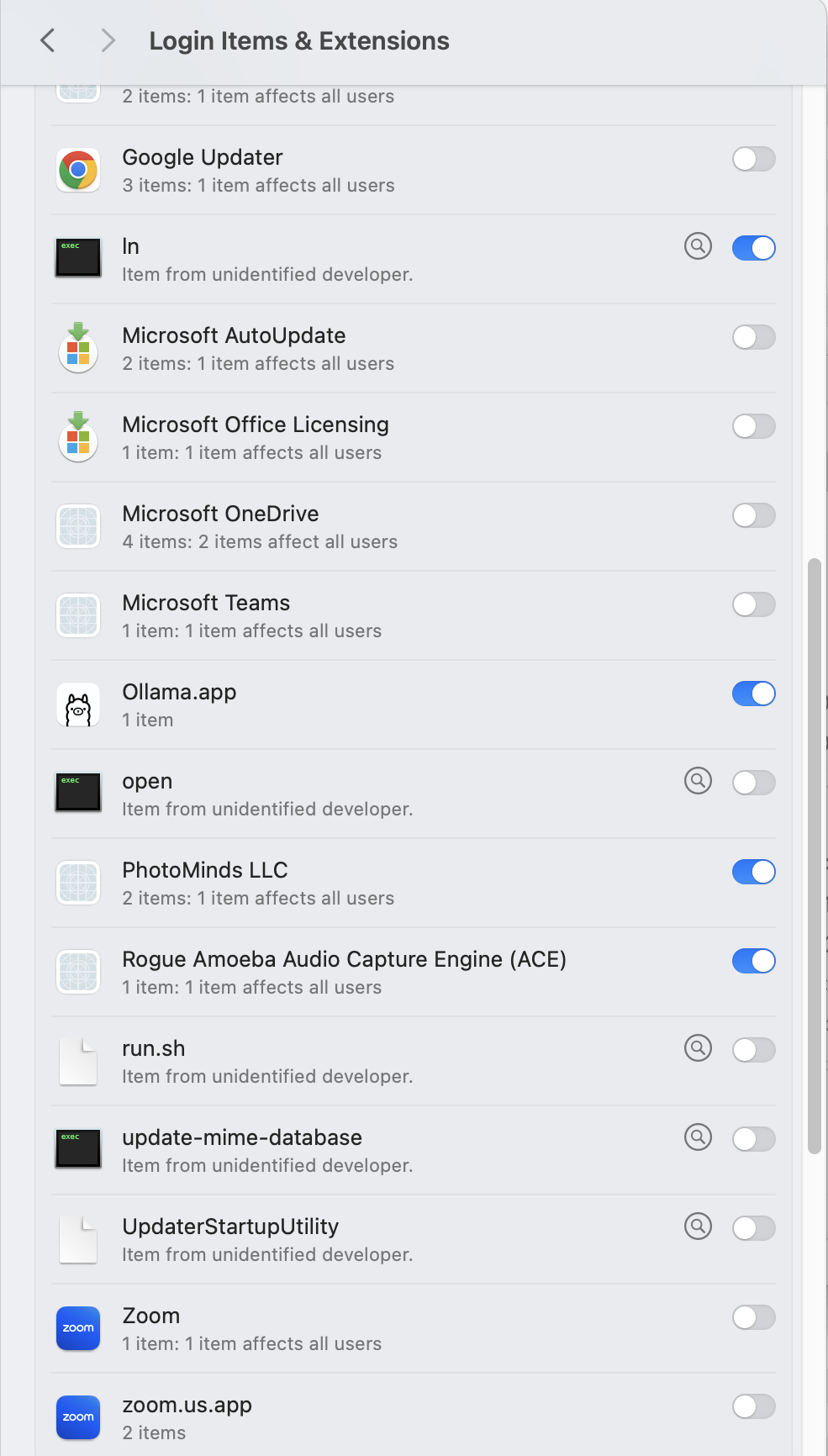
Read the rest of this entry »
This entry was posted
on Tuesday, July 15th, 2025 at 7:23 am and is filed under Security, User Interface.
You can follow any responses to this entry through the Atom feed.
You can skip to the end and make a comment. Pinging is currently not allowed.
Here’s another example of confirmations that shouldn’t happen:
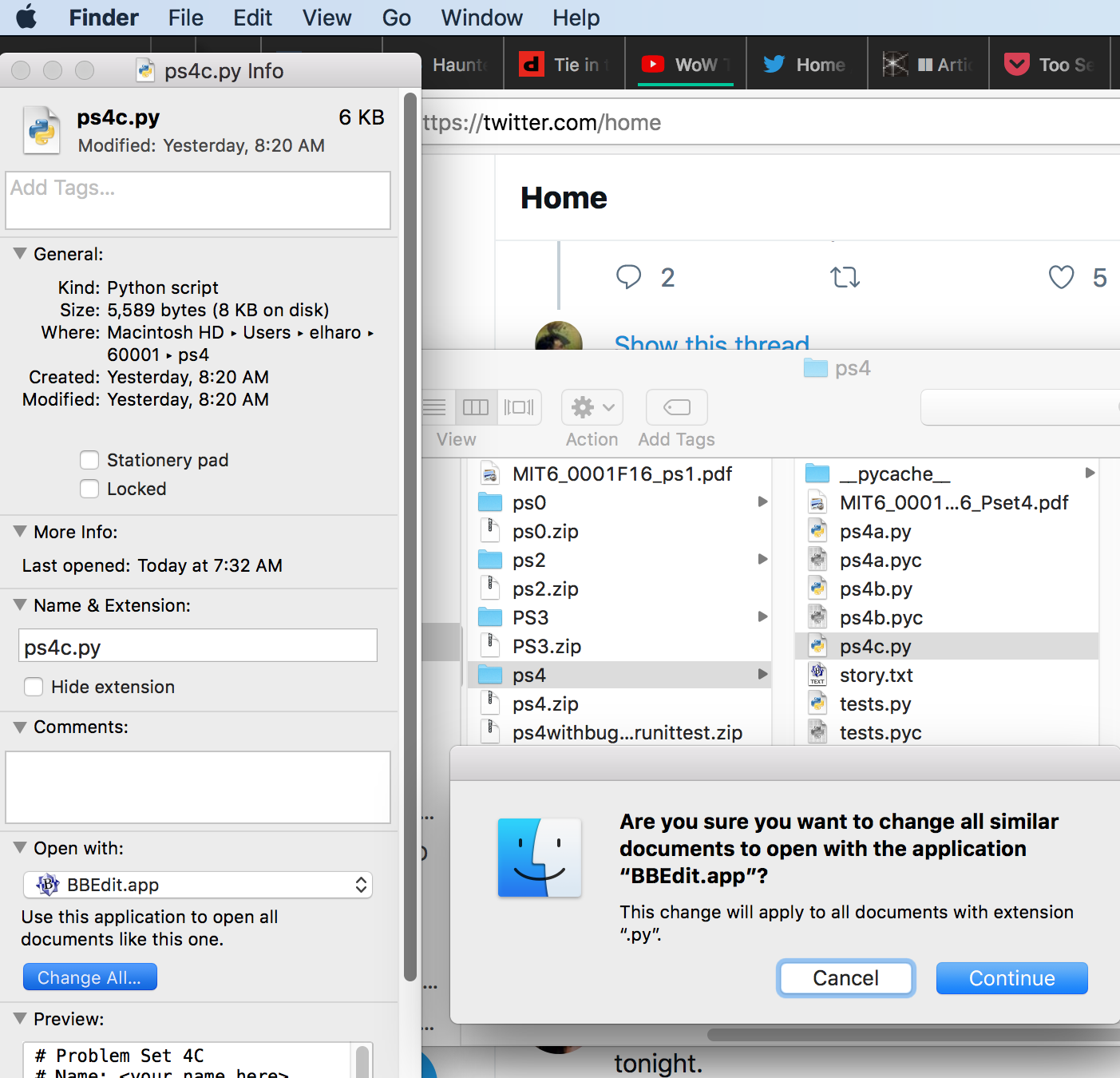
Read the rest of this entry »
This entry was posted
on Monday, December 14th, 2020 at 7:48 am and is filed under User Interface.
You can follow any responses to this entry through the Atom feed.
You can skip to the end and make a comment. Pinging is currently not allowed.
Here’s a red error message Eclipse popped up on my screen today:

There are a lot of things to complain about here, but the main one is not obvious from a static screenshot (though it turns out a static screenshot has exactly the problem):
The message cannot be copied.
Read the rest of this entry »
This entry was posted
on Monday, February 8th, 2016 at 6:05 am and is filed under User Interface.
You can follow any responses to this entry through the Atom feed.
You can skip to the end and make a comment. Pinging is currently not allowed.
I have two 23″ monitors on my desktop at work, and have worked that way for about three years now (aside from a brief flirtation with a single 30″ monitor in California). On Windows and Linux this is an incredibly productive setup. I can have a full screen IDE open on one and a full-screen web browser open in the other. The web browser gives me a huge reference library and easy access to a lot of apps including e-mail, calendar, and more, and the IDE lets me do my work. I can easily switch back and forth between them to surf or edit. It’s a smooth and fluid workflow. Even a single monitor twice the size doesn’t work as well since you can’t easily organize the two applications on the screen.
I’m a programmer but the same is true for anyone who works primarily in one large application. For instance, for designers it might be Photoshop or QuarkXPress. For writers it may be Microsoft Word. For business folks it could be Excel. We all need a web browser open and we all need our main productivity app. On Windows and Linux these days, this just works. You plug-in two monitors. You open two apps. You move between them as you feel like it, and do your work. This is what it looks like:
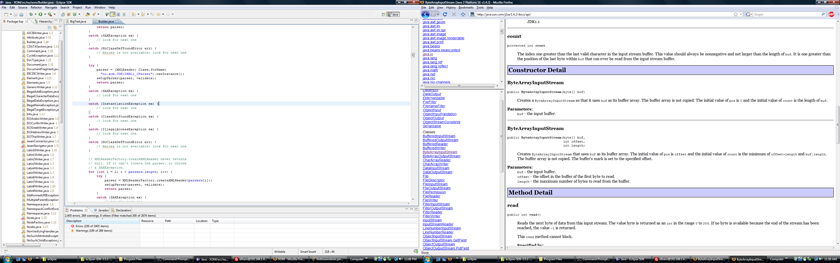
On the Mac, however, it doesn’t work. The Mac, which was perhaps the first platform to support multiple monitors, certainly the first consumer platform, a two monitor setup looks like this:
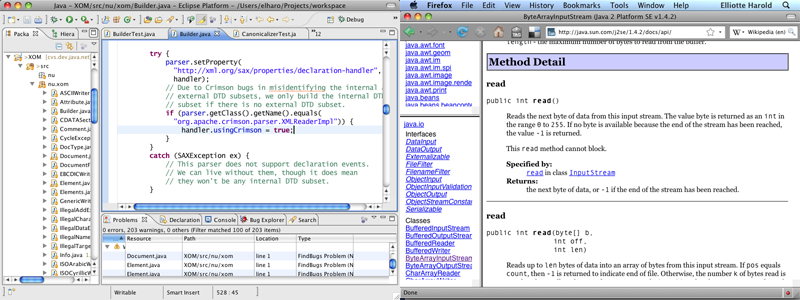
Do you see the difference?
Read the rest of this entry »
This entry was posted
on Sunday, September 27th, 2009 at 3:12 pm and is filed under Macs, User Interface.
You can follow any responses to this entry through the Atom feed.
You can make a comment or trackback from your own site.
Sometimes I still feel like we’re in 1982 when it comes to really basic things like turning off a computer. Why do we have to select shutdown from a menu? Why do we have to carefully save each open file? Why don’t programs stop when we tell them to? (Time Machine has now been spinning for hours, and won’t stop even though I’ve told it to.) Why is this so much more complex than it needs to be?
In the future, here’s how shutdown should work:
- You flip the power switch.
That’s it. No shutdown menu item. No wait for the system to hibernate. No opportunity for applications to save data. Nothing.
Read the rest of this entry »
This entry was posted
on Friday, January 16th, 2009 at 10:24 am and is filed under User Interface.
You can follow any responses to this entry through the Atom feed.
Both comments and pings are currently closed.